EasyTask
EasyTasks demonstrates basic ObjectGears functionalities and possibilities of a fast effective application development on this platform. The model is suitable for a simple task follow up in small teams.
Particular tasks are assigned to projects, classified from the point of area, that they relate to, they are prioritized, required deadline is set and particular solver determined for each task. Tasks go through certain states, that represent particular life cycle periods (from their origin, over approval for development, assignment for testing and closure in a typical way).
Course of the lifecycle is displayed in the following scheme.
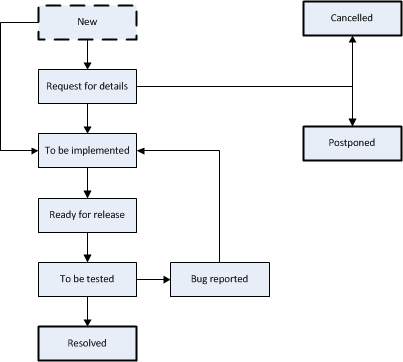
Users can see overview of the tasks. They can filter tasks e.g. according to status, assigned person, project etc. Tasks, that are assigned to the current user or that are in a special status, are highlighted.
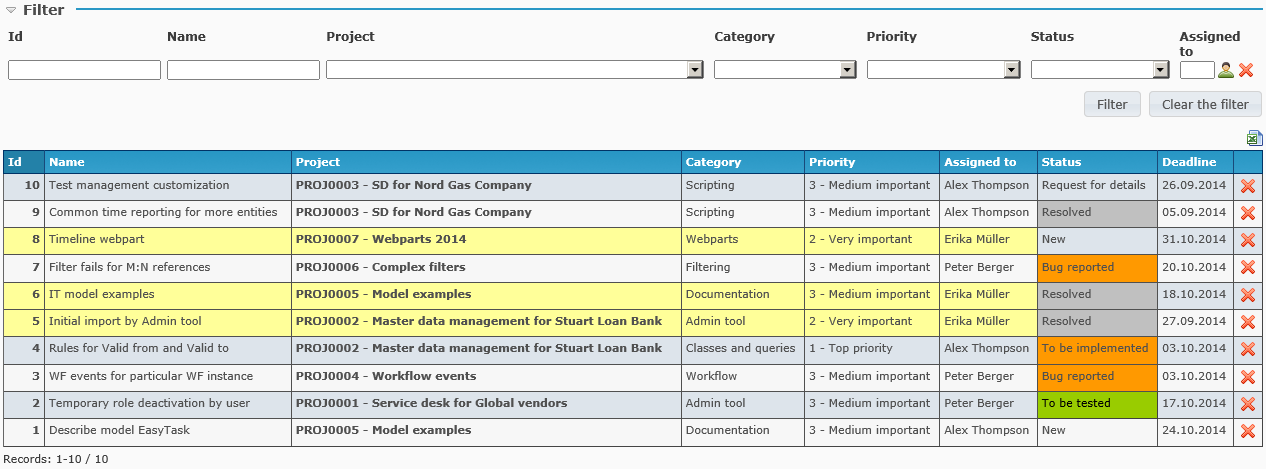
After displaying task detail the user can see history of the task, can display or append attachments etc.
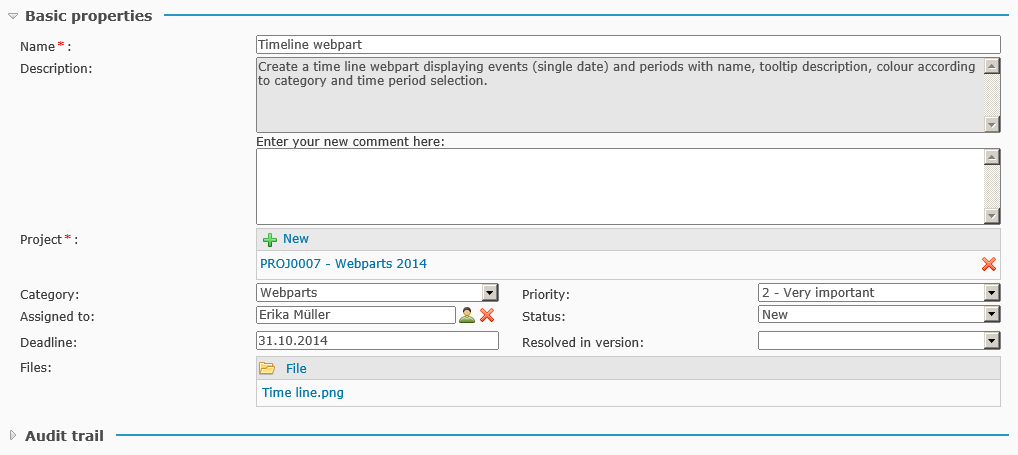
After performing a change in the task an email notification is sent to the solver, to which the task is assigned, with stating basic task information and link to the task. Notification definition is shown in the following picture.
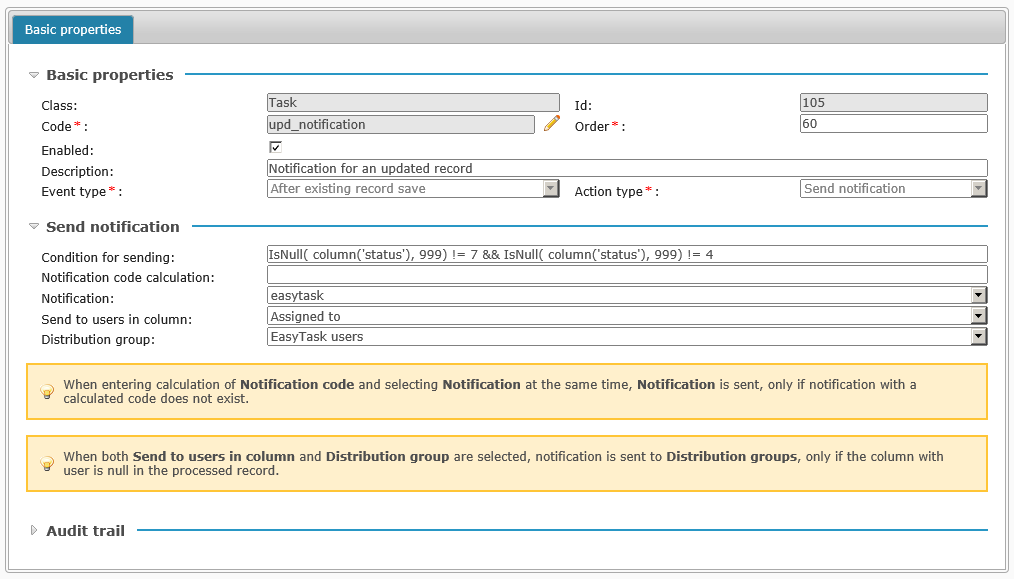
Example of use