ObjectGears scheme - understand the system in a couple of minutes
07.06.2018
We will focus on key properties of the ObjectGears system in today article from the perspective of its building elements. Proper combination of particular functionalities constitutes grounds for a powerful application that will keep development potential also for future requirements.
It is good to distinguish three levels:
-
Interface / GUI
-
Own platform functionality
-
Database level
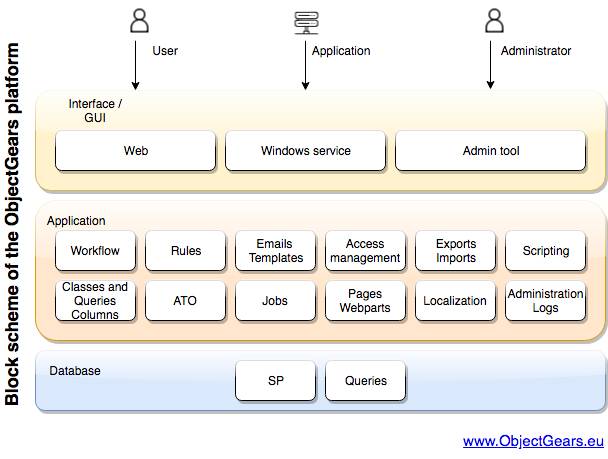
Interface / GUI
User interface is the web, that users access from their browsers. This means they do not need to install any application. Web access is used also by ObjectGears application designer, who is configuring models that represent a capsule for particular application functionalities.
ObjectGears Administrator can also work with the AdminTool application. It enables him or her to perform operations with the whole ObjectGears instances as e.g. migration (update) of models between instances etc. In the same way like users ObjectGears can be accessed by other applications, namely via web services.
ObjectGears works also without users. ObjectGears Windows service manages workflow, record processing based on time (automated task creation, notifications, reminders, escalations, integration with other systems), email sending and other batch tasks.
Own platform functionality
We will utilize a number of advanced features on the application level.
Workflow enables us to design processes that will be managed by ObjectGears including task assignment, decision about process course, possibility to delegate the tasks and manage the process course including activity synchronization, nested processes, cycles or externally evoked events. ObjectGears workflow can be called also from your current applications and it can pass over workflow outputs to this application after the process finishes.
Rules enable you to define in a consistent way what should happen at user actions, data change or display.
Emails and their templates are used to pass message about task assignment, data change and other events that require user attention or are just for information.
Access rights enable to define „on click“, who should have access to which data and which operations he/she can perform with them. By this you can reflect various organization structures and other user access rights.
Exports and Imports are used for a batch integration with applications outside ObjectGears.
Classes are the elementary units containing data that are stored in their columns. Queries enable to display related data from more classes, group them in various ways and create various views of the data.
Automated time operations (ATO) keep and eye on data for you. They create tasks, send notifications, execute workflow and perform other necessary operations at the right time.
Jobs represent operations that are executed according to defined plans.
Localization will enable you to create an application that will be comfortably used by all the users no matter if they prefer a standard company language or local language of their country. You can translate names, tool tips. user messages etc., that you will use, individually one by one or you can export them in a mass way, let them translate and then import again.
Administration and logs enable you to see what is going on in the system, track it back if necessary and keep the system in a good shape.
Database level
You can perform heavy computing operations on the database level with the help of stored procedures that you prepare. If necessary you can provide database level also for integration with other systems.
ObjectGears building blocks are presented also in the following video.